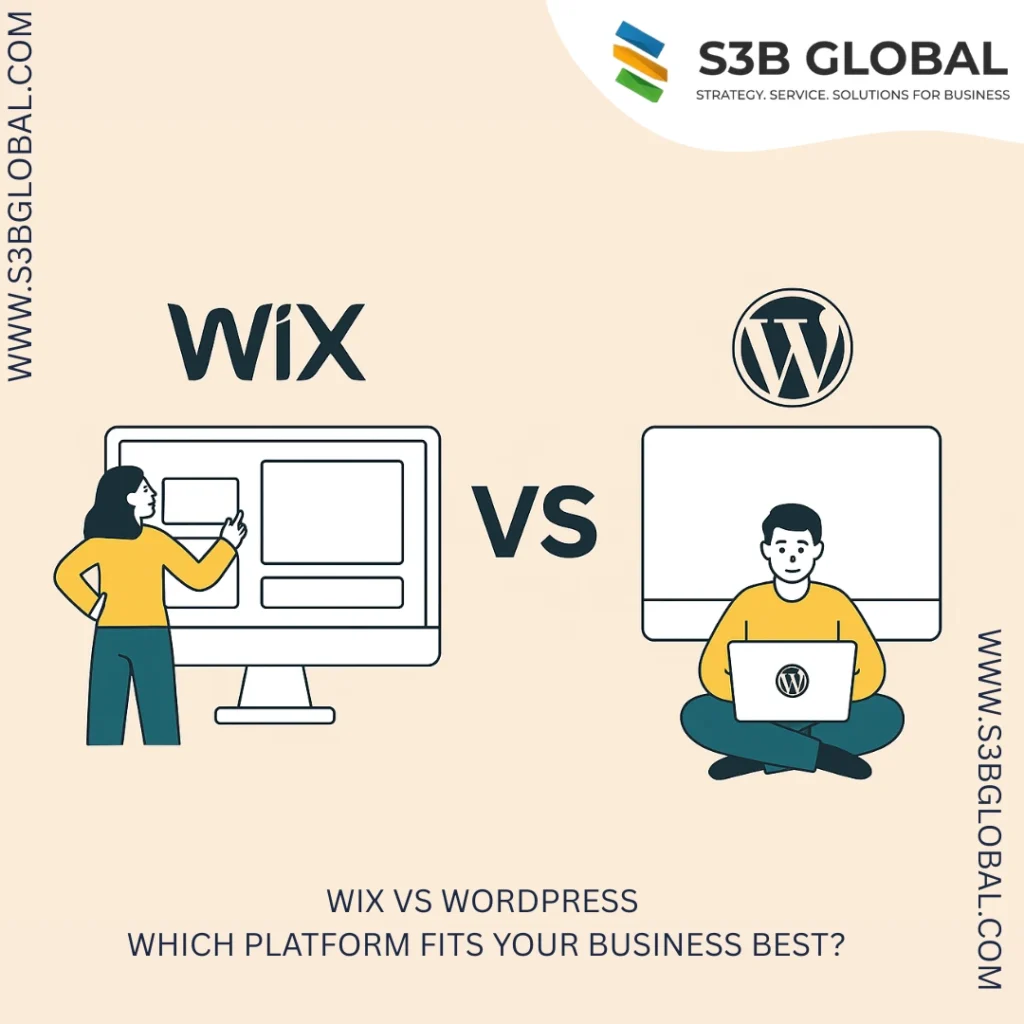
Choosing the right website platform is a foundational decision for any business. The platform you pick affects cost, speed-to-market, how well you rank in search engines, your ability to add features later, and critically how much technical maintenance you’ll need to manage. This guide from S3B Global compares Wix and WordPress (self-hosted WordPress.org and managed WordPress.com) across the practical dimensions business owners care about: ease of use, cost, customization, SEO, e-commerce, security & maintenance, migration, and long-term scalability.
Executive summary – the short verdict
-
Choose Wix if you want the fastest, lowest-maintenance path to a professional site (great for small businesses, portfolios, and service providers that need a polished presence quickly).
-
Choose WordPress (self-hosted) if you need maximum customization, advanced SEO control, complex integrations, or a scalable e-commerce solution provided you can handle (or outsource) hosting and maintenance.
Read on for how we reached this recommendation and a practical decision checklist for S3B Global clients.
1. Ease of use & time to launch
Wix is a true all-in-one website builder with drag-and-drop design, hosting, and support bundled together meaning non-technical teams can launch polished websites in hours rather than days. The interface and template systems reduce the setup burden for small teams. WordPress comes in two flavours: WordPress.com (hosted) and WordPress.org (self-hosted). WordPress.com simplifies hosting but restricts plugin and theme freedom unless you move to a higher paid plan. WordPress.org gives complete control but requires choosing hosting, installing WordPress, and configuring themes/plugins this setup takes more time and either technical skill or developer support.
S3B Global takeaway: For rapid launches with minimal IT, Wix is usually faster. For tailored or complex projects, WordPress’s initial setup time is an investment that pays off later.
2. Cost & pricing structure
Wix uses predictable subscription pricing that bundles hosting, security, and support useful for tight budgets and forecasting. However, higher tiers are required for advanced e-commerce, and certain apps or premium features can add to monthly costs.
WordPress (self-hosted) is flexible: you can run a low-cost site on basic hosting, or invest in premium hosting, themes, and plugins for a powerful platform. That variability means WordPress can be cheaper or more expensive depending on choices (and developer time). WordPress.com’s business plans simplify costs but are typically costlier than basic Wix plans if you need plugin access.
S3B Global takeaway: Pick Wix for predictable subscription billing; pick WordPress when long-term flexibility and potential cost-efficiency (at scale) matter.
3. Customization, integrations & ownership
Wix delivers a polished ecosystem with an expanding app market and regular product updates (recent features include expanded font libraries and integrations). It’s excellent for standard business needs but remains platform-locked deep customization (server code, unusual integrations) is limited.
WordPress has an unmatched plugin and theme ecosystem. If your business needs a membership portal, LMS, custom booking systems, or complex API integrations, WordPress almost always provides a path forward often multiple plugin choices or the ability to build custom code. WordPress also gives stronger portability and complete ownership of your data when self-hosted.
S3B Global takeaway: For unique business workflows, WordPress is the safer long-term bet. For standard marketing sites and simple stores, Wix frequently has everything you need out of the box.
4. Search engine optimization (SEO)
Both platforms can rank well if used correctly, but they approach SEO differently:
-
Wix includes built-in SEO tools (meta tags, sitemaps, structured data support, mobile optimisation) and publishes regular SEO guidance. This makes Wix adequate for most local and small-business SEO needs.
-
WordPress (self-hosted) provides granular control through plugins like Yoast or Rank Math, server-level caching, advanced schema implementation, and easier customisation of technical SEO settings. For businesses where content marketing and advanced technical SEO are growth drivers, WordPress offers more control.
S3B Global takeaway: If SEO is a core growth channel for your business (content engines, complex schema, enterprise organic growth), lean WordPress. If you need reliable local or small-business SEO with less technical effort, Wix will serve you well.
5. E-commerce and payments
Wix now supports mature e-commerce features and has expanded payment options (including PayPal integration within Wix Payments in select regions), making it convenient for small to medium stores. For straightforward product catalogs and service bookings it’s an excellent managed choice.
WordPress + WooCommerce is the de facto flexible e-commerce stack highly scalable when paired with the right hosting and development resources. WooCommerce supports complex checkout flows, custom shipping/payment rules, and enterprise integrations when needed. For merchants planning rapid growth or custom commerce features, WordPress/WooCommerce is more future-proof.
S3B Global takeaway: Small storefronts and service bookings: Wix. Ambitious, customised commerce: WordPress + WooCommerce.
6. Security, maintenance & performance
Wix handles security, patches, backups, and platform reliability for you this reduces operational overhead. WordPress requires active maintenance (core, theme, plugin updates), security plugins, and hosting choices that impact uptime and speed. With managed WordPress hosting and a disciplined maintenance plan, WordPress can be secure and performant but this requires either technical capacity or an agency partner.
S3B Global takeaway: If you prefer a managed, low-maintenance platform, Wix reduces your operational burden. If you can invest in good hosting/maintenance, WordPress gives you more control and scale.
7. Migration & exit strategies
Platform portability matters. WordPress.org (self-hosted) offers straightforward exports and total data ownership, making migrations between hosts easier. Wix is proprietary; exporting a full design and functionality isn’t automatic and usually requires manual rebuilding or paid migration tools so plan carefully if platform independence is important.
S3B Global takeaway: If you want maximum future flexibility, choose WordPress. If you accept platform lock-in for convenience, Wix is fine just plan for migration complexity later.
Decision matrix quick checklist for S3B Global clients
Ask yourself:
-
How fast do you need to launch? Fast → Wix. Flexible timeline → WordPress.
-
Is advanced SEO, content, or custom integrations a must? Yes → WordPress. No → Wix.
-
Are you building an ambitious e-commerce site? Yes → WordPress + WooCommerce. No/Small shop → Wix.
-
Do you want low maintenance or total control? Low maintenance → Wix. Total control → WordPress.
Final recommendation & next steps from S3B Global
S3B Global helps businesses choose and implement the platform that aligns with their growth plan and technical capacity. We offer:
-
Platform audit: A 30-point checklist to match business needs with the right platform.
-
Proof of concept: Quick Wix mockup or WordPress sandbox to compare the real UX.
-
Full build & migration: End-to-end WordPress builds (including WooCommerce) and managed migrations from Wix with SEO-safe redirects.
Ready to pick the right platform for your business? Contact S3B Global for a free consultation and a custom cost & timeline estimate.
Sources & further reading
-
Wix official plans and product pages. wix.com+1
-
Wix SEO tips and trends for 2025. wix.com
-
WordPress.com support: differences between WordPress.com and WordPress.org. WordPress.com
-
WooCommerce scalability and preparation guides. WooCommerce
-
Migration notes and best practices for moving from Wix to WordPress. BlogVault
